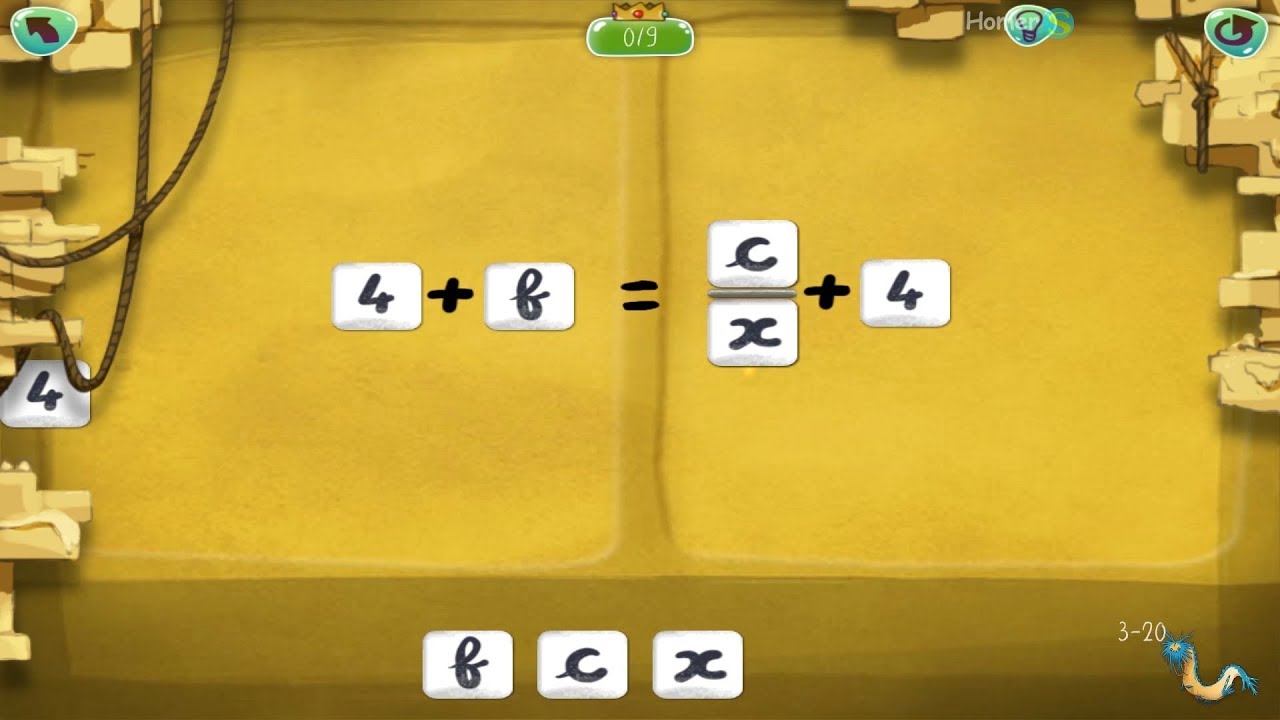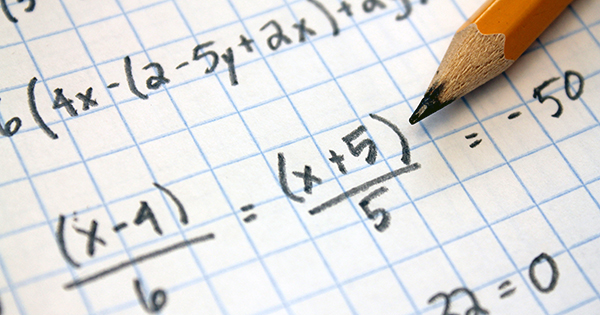30 Best Multiplication Apps For Kids & Adults (2025)
Mathematics is a fundamental skill, and multiplication serves as a critical building block for advanced mathematical understanding. In our digital era, innovative learning apps have transformed how children approach and master multiplication, making learning both engaging and effective.
Technology now offers personalized, interactive pathways to mathematical proficiency, turning what was once a challenging task into an exciting journey of discovery and skill-building. This article will present 30 of the best apps available, transforming multiplication from a chore into an exciting adventure.
Elementary School Multiplication Apps (Ages 5-10)
1. Prodigy Math Game
- Age Suitability: Prodigy Math Game is ideal for children aged 5 to 10, catering to elementary and middle school students. Its adaptive nature ensures it meets the needs of different grade levels, making it suitable for both younger learners and those preparing for more advanced concepts.
- Unique Features & Learning Approach: This app takes a unique approach by combining math with an exciting role-playing game (RPG) format. Kids embark on quests, battle characters, and solve math problems to progress in the game. Prodigy aligns with state and national curricula, ensuring students learn essential multiplication skills while staying engaged. It also provides progress tracking, which allows parents and teachers to monitor a child’s growth and identify areas for improvement.
- Pricing, Pros, & Cons: Prodigy offers a free basic version with essential features, but the premium membership, starting at $6.25 per month, unlocks exclusive items, additional in-game rewards, and more customization options. One of its biggest advantages is its ability to make learning fun and interactive while encouraging regular practice. However, the free version has limitations, and some may find the in-app purchases distracting for young learners.
2. Times Tables Rock Stars
- Age Suitability: Times Tables Rock Stars is designed for students aged 5 to 10, focusing specifically on building multiplication and division fluency. It’s most suitable for learners in grades 2 through 6 who are mastering their times tables.
- Unique Features & Learning Approach: This app transforms times tables into a fun and competitive experience. Students create rock star avatars and compete in live challenges against classmates or other users. The gamified approach uses timed exercises and rewards to help children improve their speed and accuracy. With a focus on short, intense practice sessions, the app emphasizes muscle memory and quick recall of multiplication facts.
- Pricing, Pros, & Cons: Schools can purchase Times Tables Rock Stars for group use, while parents can subscribe individually for around $7 per year. The app’s biggest strength is its ability to make repetitive practice engaging and rewarding. On the downside, its limited scope means it focuses only on multiplication and division, which may not be enough for learners needing broader math support.
3. Math Blaster
- Age Suitability: Math Blaster is suitable for kids aged 5 to 10, offering a space-themed environment that captures younger children’s imaginations. It’s ideal for students in elementary school who enjoy interactive, adventure-based learning.
- Unique Features & Learning Approach: This app incorporates math problems into an exciting sci-fi adventure. Students navigate space missions, solve multiplication problems to progress, and face challenges that test their skills. The combination of exciting visuals and mission-based tasks helps maintain focus and keeps learners motivated.
- Pricing, Pros, & Cons: Math Blaster is available as a free app with optional in-app purchases for additional features. It stands out for its ability to make learning entertaining, especially for fans of space adventures. However, some users feel that the app’s visuals and missions can occasionally overshadow its educational focus, leading to distractions.
4. Monster Math
- Age Suitability: Monster Math is aimed at kids aged 5 to 10, making it an excellent choice for younger learners as well as older students brushing up on foundational skills. It’s especially useful for kids in grades 1 to 5.
- Unique Features & Learning Approach: Monster Math uses a storyline-driven approach, where students help characters like Max the monster complete quests by solving math problems. The app adapts to each child’s learning pace, offering problems based on their skill level. It focuses on strengthening problem-solving skills alongside multiplication fluency.
- Pricing, Pros, & Cons: The app has a free version, but its premium subscription, priced at $5.99 per month, unlocks additional content. One of its highlights is its personalized learning experience, which ensures that students stay challenged without feeling overwhelmed. However, the story-driven format may not appeal to all learners, especially those who prefer straightforward practice sessions.
5. Mathmateer
- Age Suitability: Mathmateer is best suited for kids aged 6 to 10. It’s designed to engage elementary school students with interactive math challenges that feel like mini-games.
- Unique Features & Learning Approach: This app encourages creativity while teaching multiplication and other math concepts. Students design rockets by solving problems, then launch them on space missions. By combining math practice with a building activity, the app fosters both critical thinking and problem-solving skills.
- Pricing, Pros, & Cons: Mathmateer costs $1.99, making it an affordable option for parents. Its hands-on learning approach makes math enjoyable for children who might struggle with traditional exercises. However, the app’s primary focus on creativity may mean less emphasis on structured multiplication drills compared to other apps.
6. Quick Math Jr.
- Age Suitability: Quick Math Jr. is ideal for younger learners aged 5 to 10, making it a great introduction to multiplication for preschoolers and early elementary students.
- Unique Features & Learning Approach: This app uses bright visuals and interactive activities to teach basic math concepts, including multiplication. With fun characters and customizable avatars, Quick Math Jr. transforms learning into an engaging experience. The app adjusts its difficulty based on the student’s progress, ensuring a personalized experience.
- Pricing, Pros, & Cons: Quick Math Jr. is available as a free download with in-app purchases. Its playful interface is excellent for keeping younger children engaged. However, its focus on foundational concepts may not be suitable for older kids seeking more advanced multiplication practice.
7. Math Magic
- Age Suitability: Math Magic is tailored for children aged 5 to 10, offering an interactive and engaging way to practice multiplication and other math skills.
- Unique Features & Learning Approach: This app focuses on using visual aids and sound effects to reinforce math concepts. Kids can solve multiplication problems by interacting with colorful elements, making learning enjoyable. The app also provides immediate feedback to ensure kids learn from their mistakes.
- Pricing, Pros, & Cons: Math Magic is free, making it an accessible option for parents. Its simplicity and focus on basic math skills are great for younger learners. However, the lack of advanced features may not appeal to older students or those looking for more comprehensive math practice.
8. Multiplication.com
- Age Suitability: Multiplication.com is best suited for children aged 5 to 10, focusing exclusively on mastering multiplication facts.
- Unique Features & Learning Approach: This platform uses a variety of tools, including games, quizzes, and printable worksheets, to help students improve their multiplication skills. The wide range of activities ensures that kids stay engaged while reinforcing their understanding.
- Pricing, Pros, & Cons: The website offers free resources, but premium memberships unlock additional features. Its strength lies in the variety of methods available to teach multiplication. However, some users may find the website’s design outdated compared to modern apps, especially when compared to more interactive sites like Tablas de Multiplicar.
9. Math Workout For Kids
- Age Suitability: Math Workout for Kids is designed for children aged 5 to 10. It provides a simple yet effective way to practice multiplication and other math skills.
- Unique Features & Learning Approach: The app offers timed exercises to build speed and accuracy in multiplication. It uses a straightforward approach, focusing on repetition and gradual progression to help kids master their times tables.
- Pricing, Pros, & Cons: The app is free to use, which makes it accessible for all families. Its focus on quick practice sessions is excellent for students who need regular repetition. However, its simplicity may not appeal to kids looking for a more interactive or gamified experience.
10. Splash Math
- Age Suitability: Splash Math is suitable for children aged 5 to 10, covering grades K through 5.
- Unique Features & Learning Approach: This app offers a comprehensive math curriculum, including multiplication, with interactive quizzes and engaging visuals. The adaptive learning system adjusts to each child’s progress, ensuring they are always appropriately challenged.
- Pricing, Pros, & Cons: Splash Math offers a free trial, with subscriptions starting at $7.99 per month. Its detailed progress tracking and alignment with school curricula make it a strong choice for parents and educators. However, its subscription cost may be a drawback for some families.
Middle School Multiplication Apps (Ages 10-14)
11. Khan Academy
- Age Suitability: Khan Academyis ideal for learners aged 10 and up, catering to a wide range of skill levels, from early elementary to advanced high school and beyond. It’s especially suitable for students looking for a comprehensive resource to supplement schoolwork or prepare for standardized tests.
- Unique Features & Learning Approach: Khan Academy’s mastery-based learning model ensures students grasp each concept fully before moving on. The app offers a mix of instructional videos, practice exercises, and quizzes tailored to individual learning speeds. Its integration of progress tracking and gamification, such as earning badges, keeps learners motivated while reinforcing essential math concepts.
- Pricing, Pros, & Cons: Khan Academy is entirely free, making it one of the most accessible educational apps available. The vast library of resources ensures broad coverage of math topics. However, the lack of interactive games or flashy design may not appeal to younger learners who prefer more engaging visuals.
12. IXL Math
- Age Suitability: IXL Math supports students from ages 10 to 14, covering math skills from preschool to advanced high school levels. Its alignment with school curricula makes it particularly helpful for students preparing for exams or seeking additional practice in challenging topics.
- Unique Features & Learning Approach: The app adapts to each student’s abilities by offering personalized recommendations and targeting weaker areas. IXL’s comprehensive curriculum ensures learners cover all key concepts, while its real-time analytics allow parents and teachers to track progress and provide targeted support.
- Pricing, Pros, & Cons: IXL Math starts at $9.95 per month, which can be pricey for some families. However, its depth of content and detailed feedback make it a worthwhile investment for long-term learning. A drawback is that it focuses more on practice and less on interactive games, which may not engage younger users as effectively.
13. Photomath
- Age Suitability: Photomath is suitable for students aged 10 and above, particularly those in middle school, high school, or even college who need help solving math problems quickly and accurately.
- Unique Features & Learning Approach: The app allows users to scan handwritten or printed math problems and instantly provides detailed, step-by-step solutions. This visual learning approach is especially helpful for understanding complex equations or troubleshooting mistakes in calculations.
- Pricing, Pros, & Cons: The free version includes basic features, while the premium subscription ($9.99/month) offers more detailed explanations and access to advanced math topics. Photomath excels at providing instant solutions, but over-reliance on the app could hinder students from developing their problem-solving skills independently.
14. Mathway
- Age Suitability: Mathway is designed for learners aged 10 and older, making it ideal for middle school, high school, and college students tackling algebra, calculus, or statistics.
- Unique Features & Learning Approach: Mathway allows users to input problems manually or by uploading a photo, generating instant solutions along with detailed explanations. Its support for a wide range of topics, from basic arithmetic to engineering math, makes it a versatile tool for various learning needs.
- Pricing, Pros, & Cons: The free version offers solutions but lacks step-by-step guidance, which is available in the premium plan ($19.99/month). While Mathway is a great problem-solving tool, it’s less effective as a standalone learning app since it doesn’t offer lessons or interactive features.
15. CodeSpark Academy
- Age Suitability: CodeSpark Academy is designed for kids aged 10 to 14, introducing foundational math concepts through gamified coding activities. It’s particularly suitable for younger learners just starting their math journey.
- Unique Features & Learning Approach: The app combines math and coding in engaging games, puzzles, and storytelling activities. Kids design their own games while solving problems that reinforce logic, patterns, and counting. The interactive format encourages creativity while teaching fundamental math and coding principles.
- Pricing, Pros, & Cons: Subscriptions start at $9.99/month, making it affordable for families. While the app is excellent for younger learners, its focus on beginner concepts means it may not cater to older students or those looking for advanced math topics.
16. DragonBox Algebra
- Age Suitability: DragonBox Algebra is best suited for learners aged 10 and above, introducing algebraic concepts in a simplified and engaging way. It’s ideal for kids transitioning from arithmetic to pre-algebra.
- Unique Features & Learning Approach: The app uses intuitive visuals and puzzles to teach abstract algebra concepts like variables and balancing equations. Its progressive design helps students master topics gradually, transforming algebra into an accessible and enjoyable subject.
- Pricing, Pros, & Cons: DragonBox Algebra costs $7.99 as a one-time purchase, offering excellent value for its engaging and effective learning experience. However, it focuses solely on algebra, limiting its appeal for learners seeking a broader math curriculum.
17. Math Workout
- Age Suitability: Math Workout is designed for learners aged 10 and above, focusing on improving mental math skills through quick drills and challenges.
- Unique Features & Learning Approach: The app emphasizes speed and accuracy in arithmetic through timed exercises. Its minimalist design and leaderboards motivate users to improve their performance in addition, subtraction, multiplication, and division.
- Pricing, Pros, & Cons: Math Workout is free, with optional in-app purchases for additional features. While it’s great for sharpening math fluency, its limited scope and lack of advanced topics may not be sufficient for long-term learning.
18. CK-12
- Age Suitability: CK-12 is suitable for students of all ages, from elementary to high school, offering customizable lessons that align with standard school curricula.
- Unique Features & Learning Approach: CK-12 stands out with its FlexBooks, interactive simulations, and adaptive practice exercises. Its ability to tailor content to individual learning needs makes it an excellent resource for both self-study and classroom use.
- Pricing, Pros, & Cons: The app is entirely free, making it an invaluable tool for students and educators. However, its vast library of resources may feel overwhelming for users seeking a simpler, more focused learning experience.
19. Wolfram Alpha
- Age Suitability: Wolfram Alpha is best for advanced learners aged 10 and older, including college students and professionals who need detailed solutions to complex math problems.
- Unique Features & Learning Approach: This computational tool provides in-depth, step-by-step solutions to equations and analyses across various fields, from calculus to engineering. It’s ideal for advanced problem-solving and academic research.
- Pricing, Pros, & Cons: While the free version offers basic capabilities, the Pro version ($4.75/month) unlocks advanced features. Its analytical nature may intimidate younger learners or those with limited math experience.
20. Microsoft Math Solver
- Age Suitability:Microsoft Math Solver is suitable for learners aged 10 and above, covering a wide range of topics from arithmetic to calculus.
- Unique Features & Learning Approach: The app uses AI to solve math problems instantly, providing step-by-step explanations to help users understand the solutions. It also offers additional learning resources like video tutorials and practice worksheets.
- Pricing, Pros, & Cons: The app is free, making it accessible to everyone. Its user-friendly interface and versatility are strong points, but like similar apps, it’s best used as a supplementary tool rather than a primary learning resource.
Advanced Multiplication Apps (Ages 14+)
21. Math Ref
- Age Suitability: Math Ref is tailored for students aged 14 and above, especially those in high school and college-level math courses. With its comprehensive library of formulas and equations, it’s suitable for learners studying subjects such as algebra, geometry, calculus, and even physics.
- Unique Features & Learning Approach: This app serves as a one-stop reference for over 1,400 mathematical formulas, equations, and examples across various disciplines. Students can browse or search through categories like algebra, geometry, and trigonometry to find specific formulas. Additionally, the app allows users to bookmark frequently accessed formulas and even add notes for personalized study. Math Ref does not focus on interactive lessons but is invaluable for quick problem-solving and study prep.
- Pricing, Pros, & Cons: Math Ref is available for a one-time purchase of $2.99. Its affordability and vast library make it a great tool for students and professionals alike. However, the lack of interactive or explanatory features might limit its utility for younger students or beginners who require more hands-on guidance.
22. WolframAlpha
- Age Suitability: WolframAlpha is best suited for advanced learners aged 14 and up. High school students, college students, and professionals tackling complex problems in math, engineering, or data analysis will benefit most from its advanced capabilities.
- Unique Features & Learning Approach: Unlike traditional calculators, WolframAlpha uses computational intelligence to solve problems and provide detailed explanations. Users can input a variety of math problems, from basic arithmetic to advanced calculus, and receive not only answers but also step-by-step solutions. The app also excels in providing visualizations, such as graphs, to help users understand mathematical relationships.
- Pricing, Pros, & Cons: The app offers a free basic version with limited functionality, while the Pro version costs $4.75/month and includes additional features like detailed solutions, graphing, and advanced problem-solving tools. Its analytical power and broad application make it a standout resource, but the interface can feel overwhelming for younger or less experienced learners.
23. MyScript Calculator
- Age Suitability: MyScript Calculator is suitable for learners aged 14 and older, providing a creative and interactive way to solve math problems.
- Unique Features & Learning Approach: This app uses innovative handwriting recognition to let users write equations directly on the screen, which are then converted into digital text and solved in real-time. It supports arithmetic, algebra, percentages, square roots, and even trigonometric functions, offering an intuitive way to tackle math problems. Its design is perfect for learners who prefer visual or tactile engagement, making math feel less intimidating.
- Pricing, Pros, & Cons: MyScript Calculator is available for $2.99 as a one-time purchase. Its unique handwriting interface is both engaging and easy to use, appealing to learners who struggle with traditional math tools. However, it lacks instructional features, making it less effective for students who need explanations alongside solutions.
24. Algebra Touch
- Age Suitability: Algebra Touch is designed for students aged 14 and above, focusing on middle and high school learners who are beginning to explore algebraic concepts. It’s also a great refresher for adults revisiting algebra after a long break.
- Unique Features & Learning Approach: The app takes a highly interactive approach to teaching algebra. Students can manipulate and solve equations by dragging, tapping, and swiping directly on the screen. Topics like simplifying expressions, solving linear equations, and factoring are broken into manageable, step-by-step exercises. By allowing learners to visualize and physically interact with equations, the app fosters deeper understanding and retention of key concepts.
- Pricing, Pros, & Cons: Algebra Touch costs $2.99, offering excellent value for learners who struggle with traditional, text-heavy approaches to algebra. While its hands-on methodology is highly effective, the app focuses exclusively on algebra, limiting its scope for learners who need support in other math areas.
25. Math Tricks
- Age Suitability: Math Tricks is aimed at learners aged 14 and above, making it ideal for elementary and middle school students who want to sharpen their mental math skills. It’s also useful for adults looking to improve their speed and accuracy in everyday calculations.
- Unique Features & Learning Approach: The app focuses on teaching users shortcut methods for calculations, such as squaring numbers, finding percentages, or multiplying large figures quickly. These tricks are presented in a gamified format, complete with challenges, leaderboards, and time trials to encourage competition and engagement. The app’s approach emphasizes practicality, helping users apply math skills in real-life scenarios.
- Pricing, Pros, & Cons: Math Tricks is free, with optional in-app purchases to unlock additional features. Its gamified format is highly motivating, especially for younger learners, but its focus on speed rather than deep conceptual understanding may not suit students preparing for advanced topics.
26. Quick Math+
- Age Suitability: Quick Math+ is designed for learners aged 14 and up, with a focus on improving mental arithmetic and fluency in middle school and early high school.
- Unique Features & Learning Approach: This app uses a gamified approach to test and improve students’ calculation speed and problem-solving abilities. Users can solve equations, fractions, and percentages through timed challenges, creating a sense of urgency and competition. Its sleek design and adaptive difficulty levels ensure that users are consistently challenged without feeling overwhelmed.
- Pricing, Pros, & Cons: Quick Math+ costs $1.99, making it an affordable option for students and families. While it excels at building speed and accuracy, the app’s emphasis on quick calculations may not provide the depth needed for students tackling advanced math concepts.
27. Math Expert
- Age Suitability: Math Expert caters to high school and college students aged 14 and above, offering advanced tools for solving complex math and science problems.
- Unique Features & Learning Approach: The app functions as a digital problem-solver, covering topics like calculus, physics, and linear algebra. It provides step-by-step solutions and detailed explanations, making it ideal for students who need help understanding difficult concepts. The clean and organized interface allows users to focus on problem-solving without distractions.
- Pricing, Pros, & Cons: Math Expert is free to download, with optional in-app purchases for additional features. Its wide range of topics and detailed solutions make it a valuable resource for advanced learners, but its lack of interactive exercises may not appeal to students looking for hands-on practice.
28. Mathilda
- Age Suitability: Mathilda is perfect for younger learners aged 14+, offering a fun and interactive way to build foundational math skills.
- Unique Features & Learning Approach: The app combines engaging storytelling with math challenges, helping children learn addition, subtraction, multiplication, and division in an entertaining way. Bright graphics, interactive characters, and simple instructions ensure that young learners stay engaged while mastering basic concepts.
- Pricing, Pros, & Cons: Mathilda is free to download, with optional paid upgrades for additional content. While it’s excellent for introducing math to children, its limited content may not hold the interest of older or more advanced students.
29. Symbolab
- Age Suitability:Symbolab is designed for students aged 14 and up, particularly those in high school or college dealing with algebra, calculus, and trigonometry.
- Unique Features & Learning Approach: Symbolab excels at providing step-by-step solutions for advanced math problems, helping students understand the reasoning behind each step. Its wide array of tools includes graphing calculators, equation solvers, and integral calculators, making it a versatile resource for math students.
- Pricing, Pros, & Cons: The app offers a free version with basic features, while the premium plan costs $7.49/month and includes detailed solutions. While it’s a powerful tool for advanced learners, beginners may find its interface and features overwhelming.
30. GeoGebra
- Age Suitability: GeoGebra is suitable for learners aged 14 and above, catering to middle school, high school, and college students studying algebra, geometry, and calculus.
- Unique Features & Learning Approach: GeoGebra combines dynamic graphing, geometry, and algebra tools in a single platform. Students can manipulate shapes, plot graphs, and solve equations visually, deepening their understanding of mathematical relationships. Teachers can also use GeoGebra to create interactive lessons and activities for their students.
- Pricing, Pros, & Cons: GeoGebra is completely free, offering incredible value for students and educators alike. However, its complexity and range of features can be intimidating for beginners who are unfamiliar with graphing tools.
Features To Consider When Choosing A Multiplication App
1. Age-Appropriate Content
Choosing a multiplication app that matches your child’s age and learning level is essential for effective learning. Younger children may need apps with colorful visuals, simple instructions, and interactive games to keep them engaged. On the other hand, older students might benefit from apps that offer more challenging problems, in-depth explanations, and advanced features like timed drills. Ensure the app’s content aligns with your child’s curriculum or personal learning goalsfor maximum benefit.
2. Engaging User Interface
A visually appealing and intuitive user interface can make all the difference in holding a learner’s attention. Look for apps with bright colors, fun animations, and interactive elements that encourage participation. Gamification features such as rewards, leaderboards, and customizable avatars can add excitement, making practice sessions feel less like a chore and more like a game. A clutter-free design with clear navigation is also crucial to minimize frustration and keep learners focused.
3. Adaptive Learning Capabilities
Adaptive learning is a key feature that personalizes the experience based on the learner’s performance. Apps with this capability adjust the difficulty level in real time, ensuring students are neither overwhelmed by overly challenging problems nor bored by tasks that are too easy. This ensures steady progress and helps to address areas where the learner may be struggling, providing tailored support to improve their skills.
4. Progress Tracking
Progress tracking allows both learners and parents to monitor achievements and identify areas for improvement. Look for apps that provide detailed analytics, such as accuracy rates, time spent on tasks, and mastery of specific multiplication tables. Some apps even offer printable reports or integration with email notifications, making it easier for parents or teachers to stay involved in the learning process.
5. Offline Accessibility
Having an app that works offline is a significant advantage, especially for families with limited or unreliable internet access. Offline accessibility ensures that learning can continue anywhere, whether on a long car ride, during a vacation, or in areas without Wi-Fi. This feature also minimizes distractions caused by ads or notifications that might appear in online apps.
6. Parental Control Options
For younger learners, parental control options are an essential feature to ensure a safe and productive learning environment. Apps with customizable settings allow parents to set screen time limits, restrict access to specific features, or control the types of content available. For tech enthusiasts seeking affordable gadgetsto enhance learning, these multiplication apps pair perfectly with budget-friendly educational devices, making advanced math learning both accessible and cost-effective.
FAQs
How Can I Help My Child Memorize Multiplication Facts?
Flashcards: Create flashcards for quick practice. Use them for timed drills or matching games. Board Games: Use or create board games that require players to answer multiplication questions to move forward. Multiplication Songs: Use catchy songs or rhymes to help students memorize facts.
Why Do Kids Struggle With Multiplication?
Learning difficulties, anxiety, or a negative view of the subject can make learning math hard, especially when it comes to multiplication and division. For example, dyscalculia is a learning difficulty that involves a child's ability to perform number-related concepts.
How Can I Improve My Multiplication Skills?
Take a look at a few ways to build multiplication skills.
- Bring on the manipulatives for hands-on learning of multiplication fact fluency practice.
- Try skip-counting. ...
- Look for the patterns. ...
- Show the Commutative Property (for example, 2 x 4 or 4 x 2 will be the same 8).
What Is The Best Method Of Multiplication?
One of the best and easy multiplication tricks for large numbers is to find the tens of one of the numbers, and multiply with that quickly. Adding the remaining leftovers will be easier to calculate fully. E.g., 22 X 83 can be rewritten as (20 X 83) + (2 X 83) which gives us 1660 + 166 = 1826.
Final Words
Learning multiplication doesn't have to be a daunting task. With the wide variety of engaging and effective apps discussed above, learners of all ages can master their time tables and build a strong foundation in mathematics.
The key is finding the right balance; using apps as supportive learning tools while maintaining human guidance and traditional teaching methods. Every child's learning journey is unique, and the best multiplication app is one that sparks joy, curiosity, and mathematical understanding.